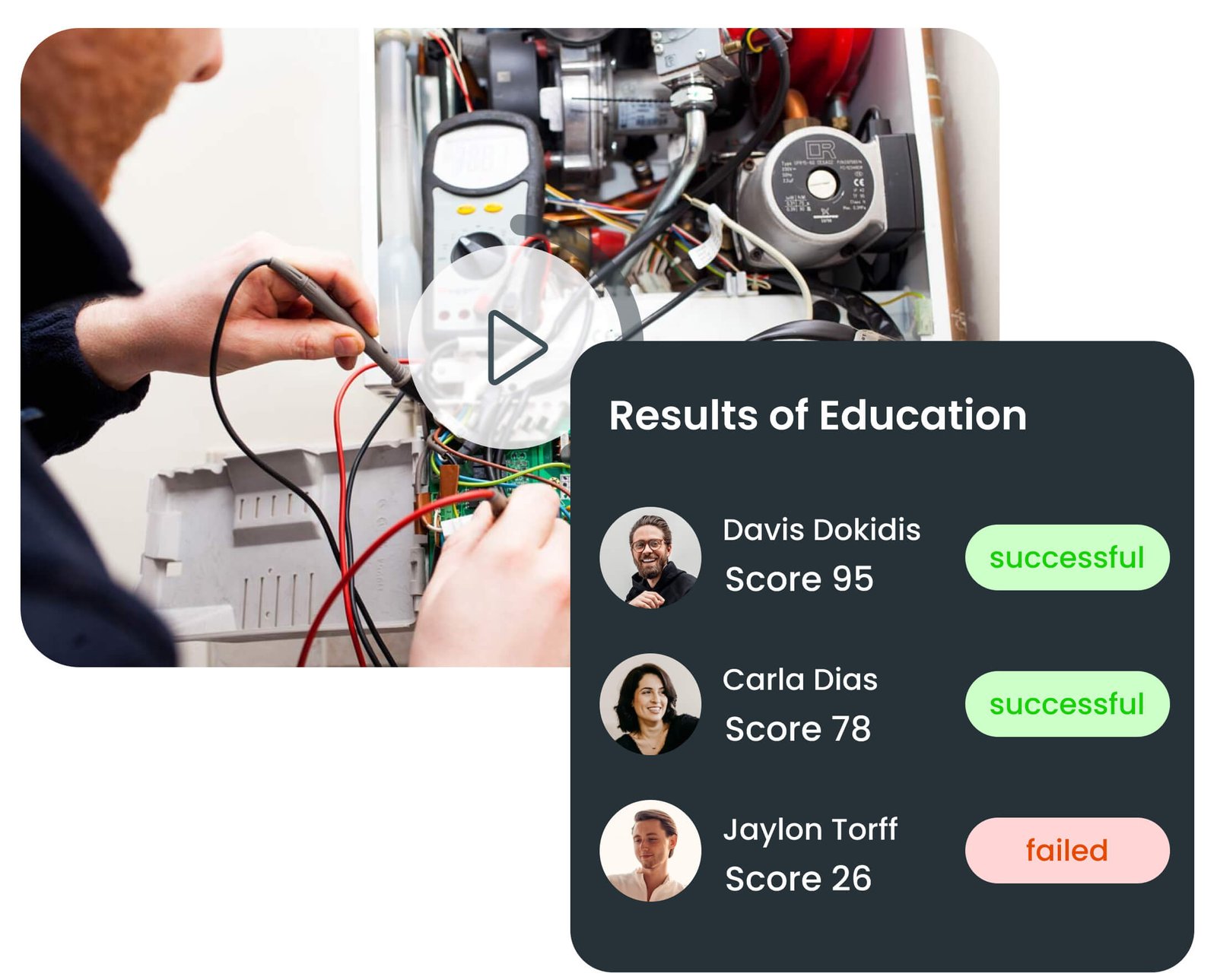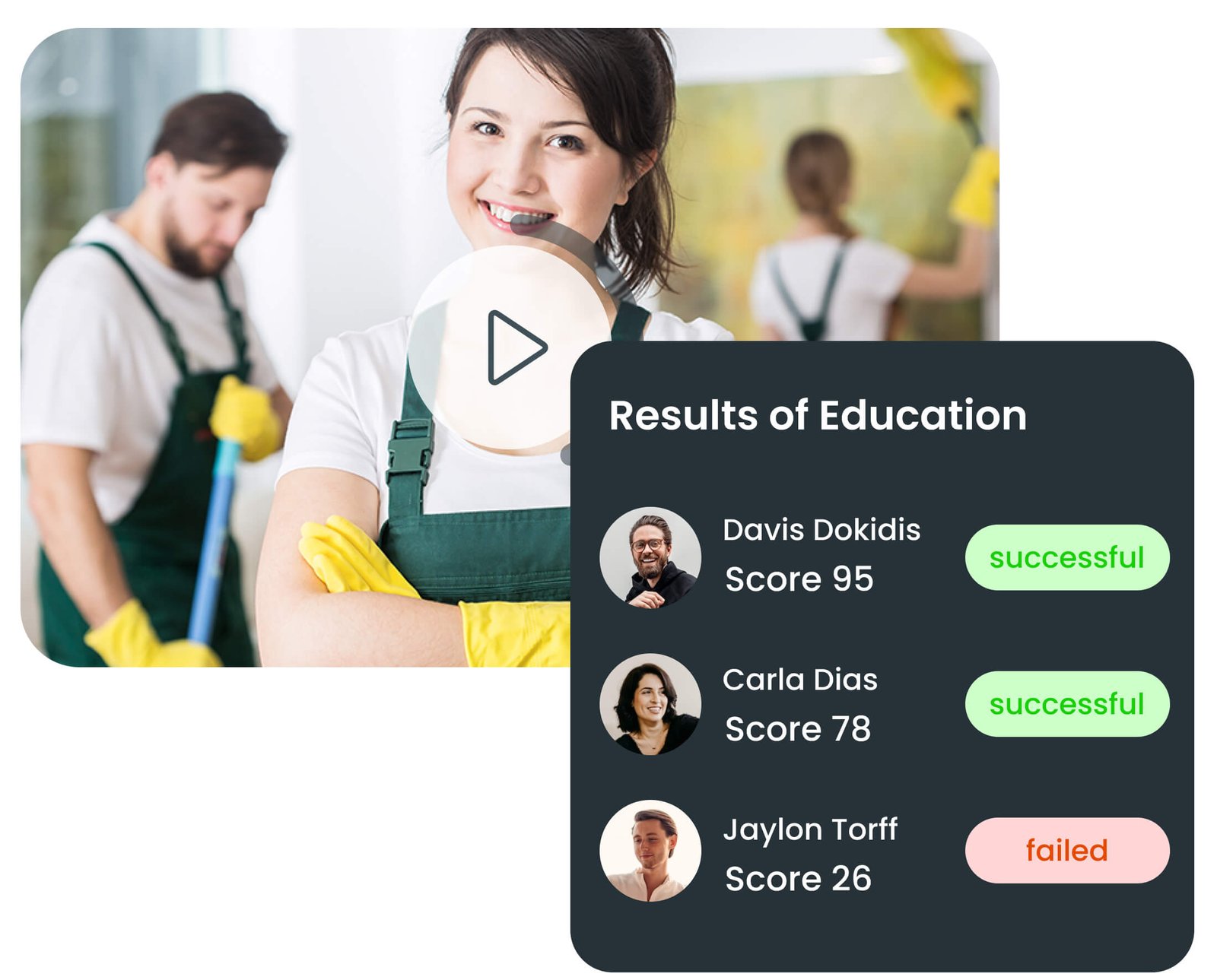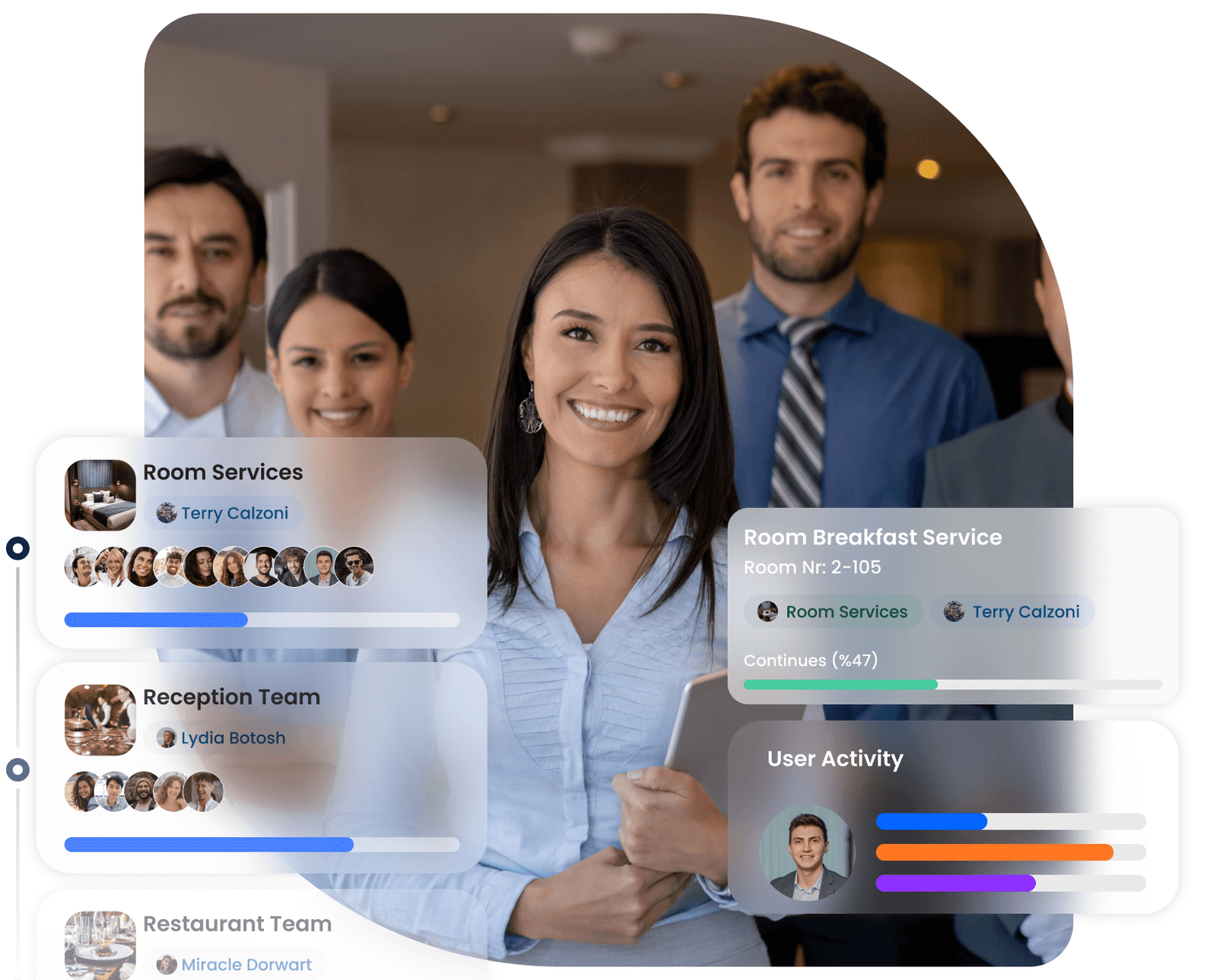Task Management Apps: The Ultimate Productivity Tool
As our lives get busier and more complex, it can be challenging to keep track of all the tasks we need to complete in a day, week or month. Whether you’re a student, a professional, or a homemaker, there’s always something that needs to be done. This is where task management apps come in handy. Task management apps are designed to help you organize your tasks, set deadlines, and prioritize your workload. They can be used by individuals, teams, and even entire organizations to stay on top of their workload.
What is a task management app?
A task management app is a software application that helps users manage their tasks and to-do lists. It typically includes features such as creating tasks, assigning due dates, setting reminders, categorizing tasks, and tracking progress. Task management apps are available on desktop, mobile, and web-based platforms, making them accessible from anywhere, at any time.
Why use a task management app?
Using a task management app can help you become more organized, productive, and efficient. By using a task management app, you can:
- Keep track of your tasks: A task management app allows you to create a to-do list of all the tasks you need to complete, so you don’t forget anything.
- Prioritize your workload: With a task management app, you can prioritize your tasks based on their urgency and importance, helping you to focus on the most critical tasks first.
- Set deadlines: A task management app allows you to set deadlines for your tasks, so you can stay on top of your workload and ensure that you meet your deadlines.
- Stay on track: With a task management app, you can track your progress and ensure that you’re making progress towards completing your tasks.
- Collaborate with others: Task management apps allow you to collaborate with others, making it easier to delegate tasks and ensure that everyone is on the same page.
Features of a task management app
There are several key features that you should look for in a task management app, including:
- Creating tasks: The ability to create tasks and assign them to specific projects or categories.
- Setting due dates: The ability to set due dates for tasks, so you can prioritize your workload.
- Reminders: The ability to set reminders for tasks, so you don’t forget about them.
- Progress tracking: The ability to track the progress of your tasks, so you can see how much you’ve completed and how much you have left to do.
- Collaboration: The ability to collaborate with others, making it easier to delegate tasks and ensure that everyone is on the same page.
- Reporting: The ability to generate reports on your progress and productivity, helping you to identify areas where you can improve.
Examples of popular task management apps
There are several task management apps available in the market, each with its unique features and functionalities. Some of the most popular task management apps include:
- Trello: Trello is a popular task management app that uses boards, lists, and cards to help users organize their tasks. It allows users to create tasks, set due dates, and assign tasks to team members.
- Asana: Asana is another popular task management app that allows users to create tasks, set due dates, and track progress. It also has collaboration features that allow users to assign tasks to team members and track their progress.
- Todoist: Todoist is a simple and easy-to-use task management app that allows users to create tasks, set due dates, and track progress. It also has a feature that allows users to categorize their tasks based on priority.
- Wunderlist: Wunderlist is a task management app that allows users to create tasks, set due dates, and collaborate with others. It also has a feature that allows users to set reminders for their tasks.
- Microsoft To-Do: Microsoft To-Do is a task management app that integrates with other Microsoft apps, such as Outlook and Microsoft Teams. It allows users to create tasks, set due dates, and track progress.
Choosing the right task management app
When choosing a task management app, it’s essential to consider your specific needs and requirements. Here are some factors to consider:
- Ease of use: Look for a task management app that is easy to use and navigate. It should have an intuitive user interface that doesn’t require a lot of training.
- Features: Consider the features that are essential to you, such as the ability to create tasks, set due dates, and collaborate with others.
- Compatibility: Make sure the task management app is compatible with your device and operating system.
- Integration: Look for a task management app that integrates with other apps you use, such as your calendar or email.
- Cost: Consider the cost of the task management app and whether it fits within your budget.
Conclusion
A task management app is a powerful tool that can help you become more organized, productive, and efficient. With a task management app, you can keep track of your tasks, set deadlines, and prioritize your workload. There are several task management apps available in the market, each with its unique features and functionalities. When choosing a task management app, consider your specific needs and requirements, such as ease of use, features, compatibility, integration, and cost. With the right task management app, you can take control of your workload and achieve your goals.