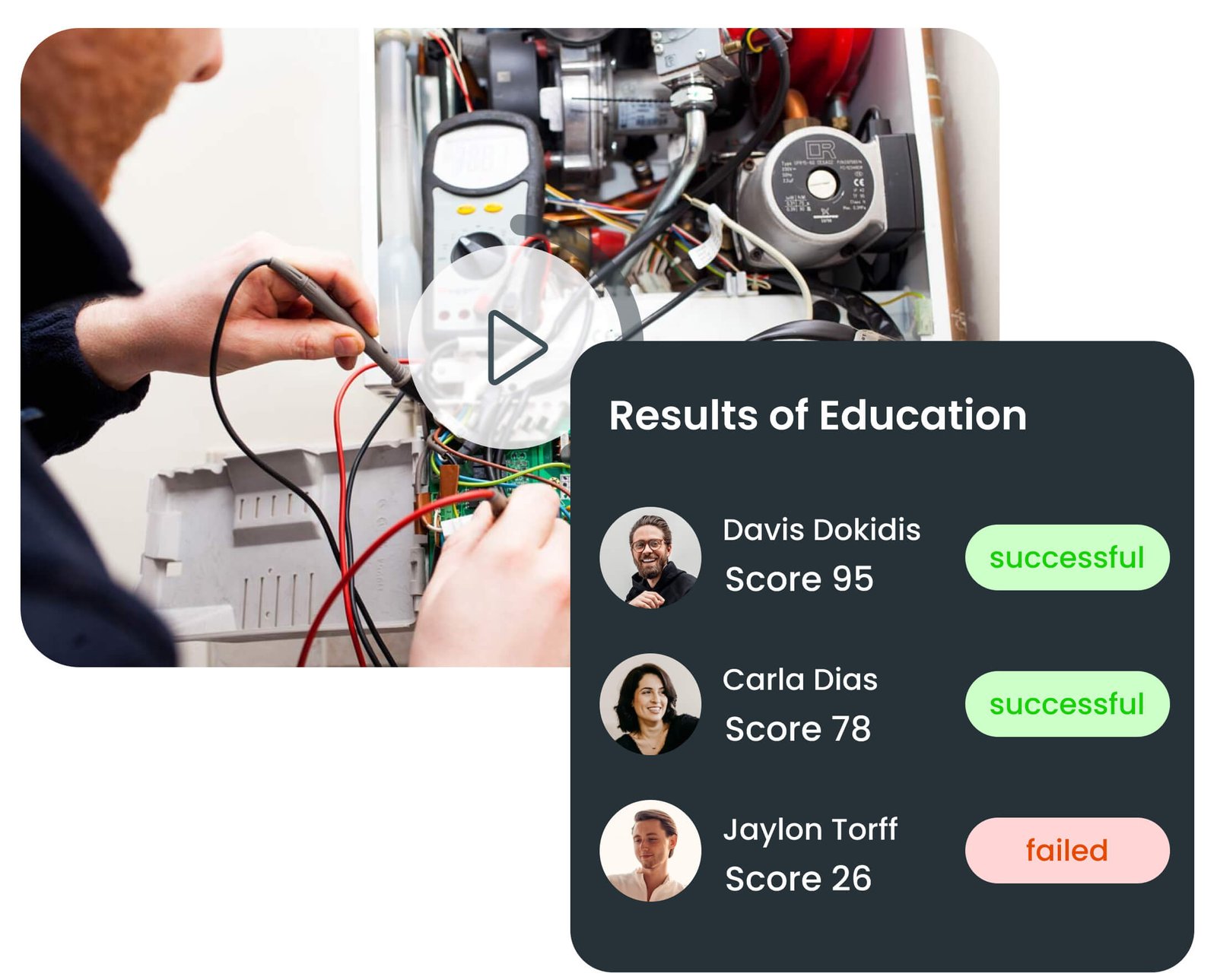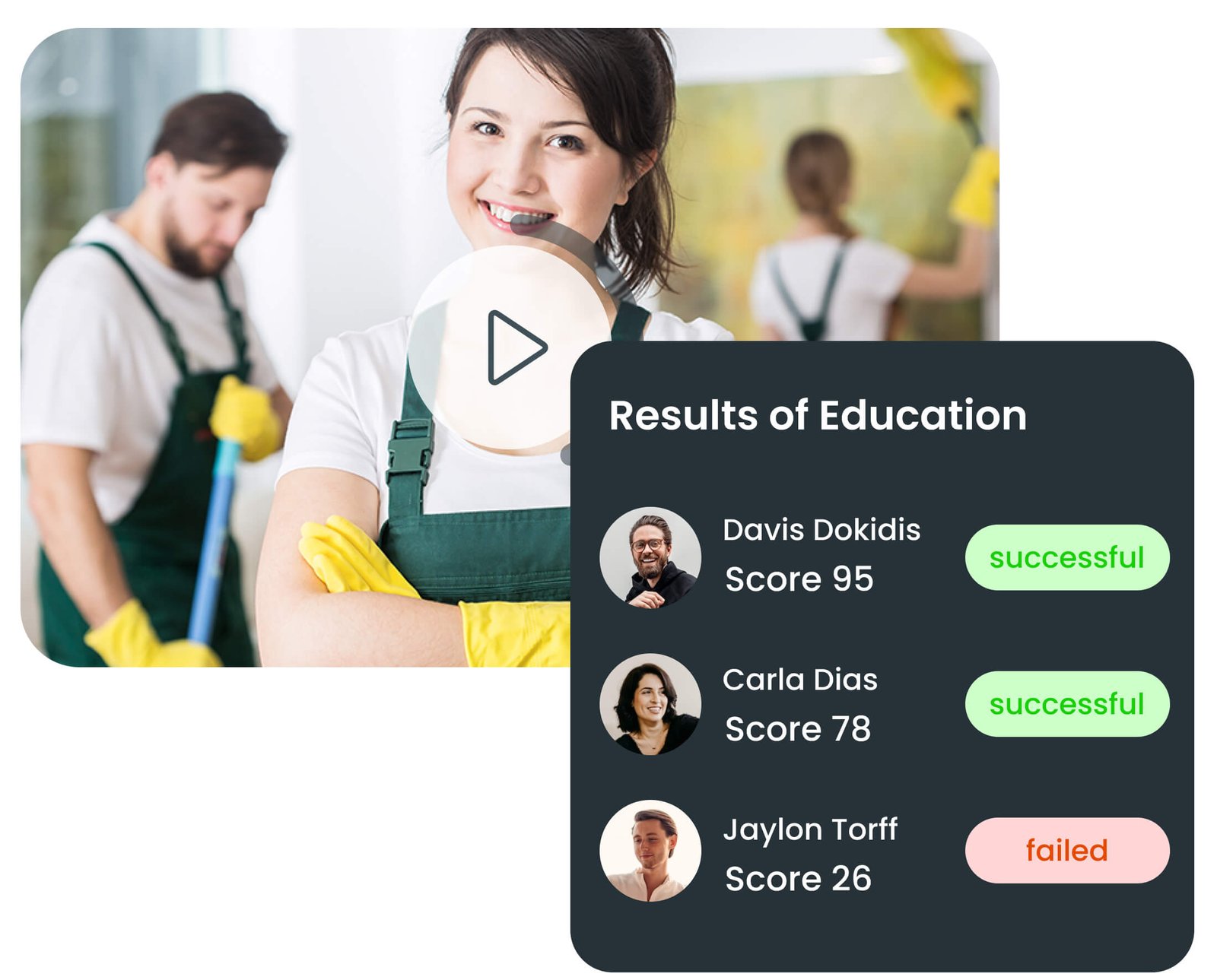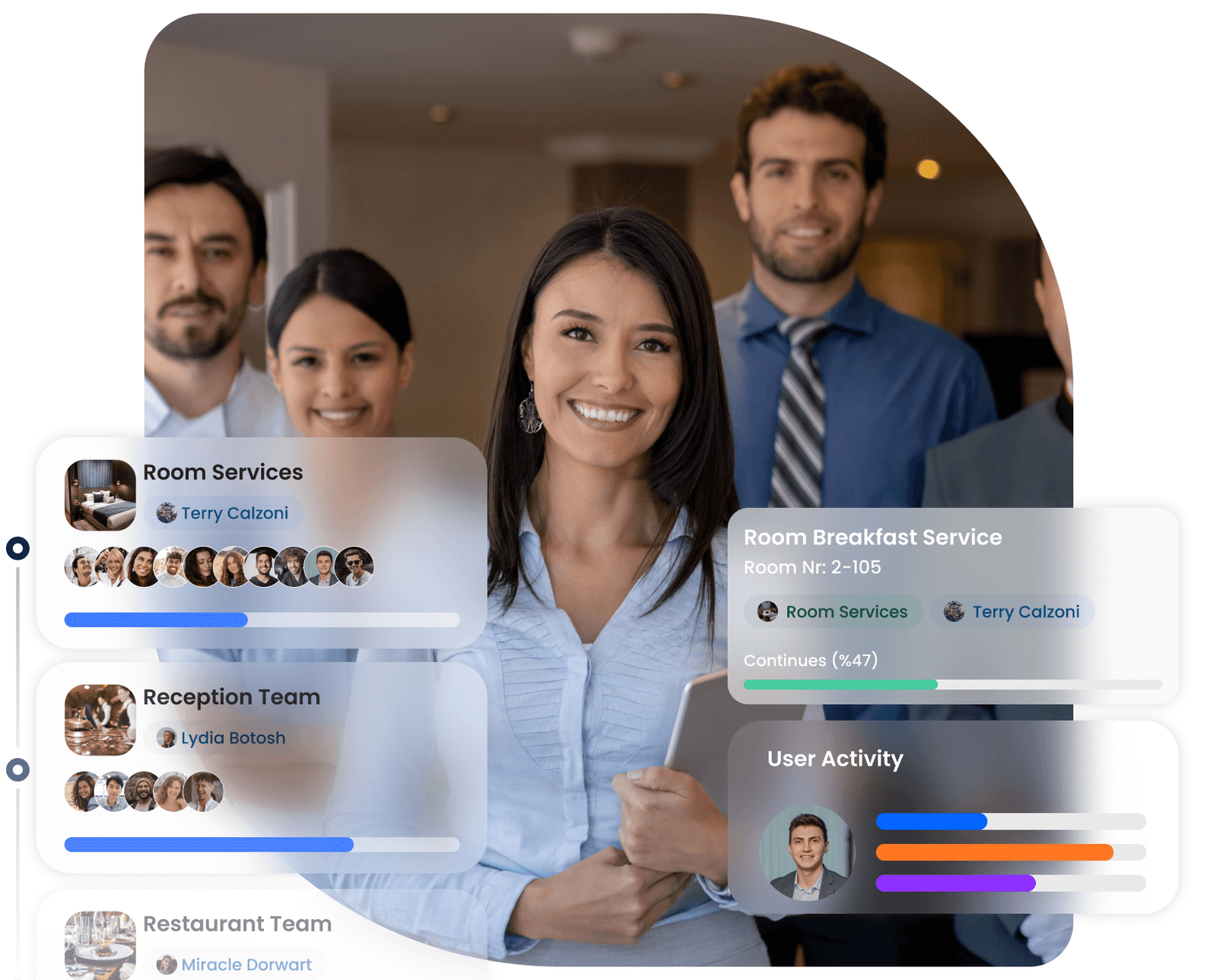Forms and checklists are essential tools for many businesses and organizations. They help streamline processes, ensure consistency, and improve efficiency. In recent years, the use of form and checklist apps has become increasingly popular, as they offer a range of benefits over traditional paper-based systems. In this blog post, we will explore the advantages of using form and checklist apps and review some of the best apps currently available on the market.
Advantages of using form and checklist apps
- Improved accuracy: By using a form and checklist app, you can ensure that all data is entered accurately and consistently. The app can be programmed to require certain fields to be completed before the form can be submitted, reducing the risk of incomplete or incorrect data.
- Increased efficiency: Form and checklist apps automate many of the manual tasks associated with paper-based systems. For example, they can pre-populate fields based on previous responses or auto-fill data from other systems, reducing the time required to complete a form or checklist.
- Real-time data access: With a form and checklist app, data can be accessed in real-time from any device with an internet connection. This means that managers and team members can view and analyze data in real-time, allowing them to make informed decisions more quickly.
- Improved collaboration: Form and checklist apps allow multiple team members to access and edit forms and checklists simultaneously. This promotes collaboration and ensures that everyone has access to the latest data.
- Better security: With paper-based systems, forms and checklists can be lost, damaged, or stolen. By using a form and checklist app, data is stored securely in the cloud, reducing the risk of data loss or theft.
Top form and checklist apps
- Google Forms: Google Forms is a free form and survey tool that is part of the Google Workspace suite of apps. It allows users to create customizable forms and surveys and collect data in real-time. Google Forms can be used to collect a wide range of data, from customer feedback to job applications.
- Typeform: Typeform is a powerful form builder that allows users to create interactive, conversational forms and surveys. It offers a range of features, such as logic jumps, that allow users to tailor the form to the respondent’s answers.
- JotForm: JotForm is a popular form builder that offers a wide range of templates and integrations. It allows users to create forms for a variety of purposes, from event registrations to customer feedback.
- Trello: Trello is a project management tool that offers a checklist feature. Checklists can be used to break down complex tasks into smaller, more manageable steps. Trello also allows users to assign tasks to team members and track progress in real-time.
- Asana: Asana is a project management tool that offers a range of features, including the ability to create forms and checklists. Forms can be used to collect data, while checklists can be used to track progress and ensure consistency.
Choosing the right form and checklist app
When choosing a form and checklist app, it’s important to consider your specific needs and requirements. Here are some factors to consider:
- Ease of use: Look for a form and checklist app that is easy to use and navigate. It should have an intuitive user interface that doesn’t require a lot of training.
- Features: Consider the features that are essential to you, such as the ability to customize forms, collect data in real-time, or track progress using checklists.
- Compatibility: Make sure the form and checklist app is compatible with your device and operating system.
- Integration: Look for a form and checklist app that integrates with other apps you use, such as your project management or CRM tool.
- Cost: Consider the cost of the form and checklist app
and make sure it fits within your budget. Many form and checklist apps offer free or low-cost options, while others require a subscription or one-time payment.
Conclusion
Form and checklist apps are powerful tools that can help businesses and organizations improve accuracy, increase efficiency, and promote collaboration. By automating many of the manual tasks associated with paper-based systems, they can save time and reduce the risk of errors. When choosing a form and checklist app, it’s important to consider your specific needs and requirements, and choose an app that is easy to use, offers essential features, and fits within your budget. With the right form and checklist app, you can streamline your processes, improve productivity, and achieve your business goals more efficiently.